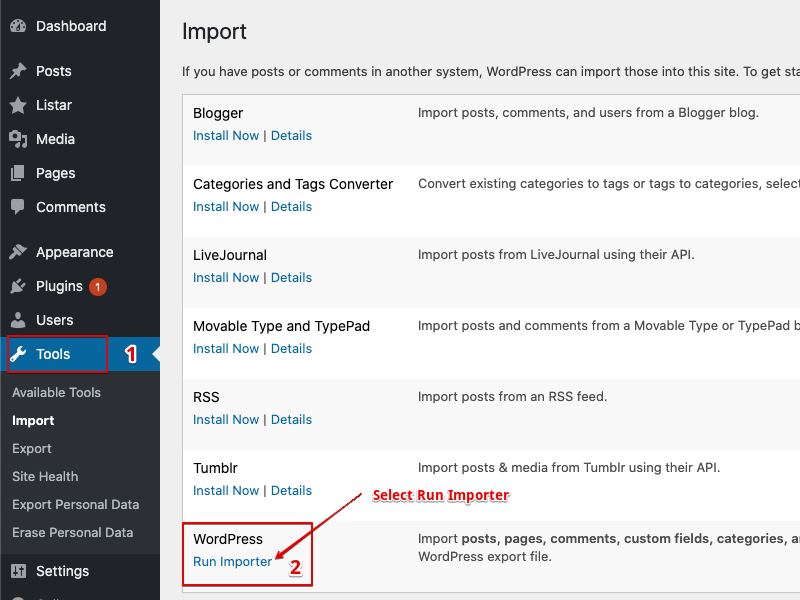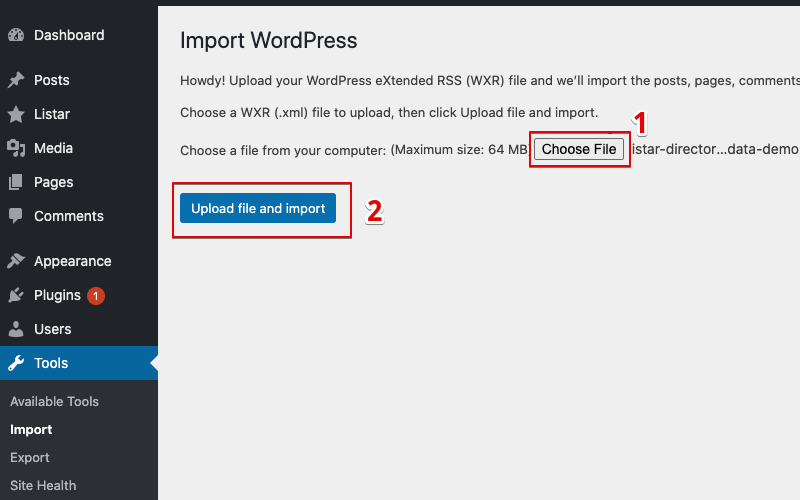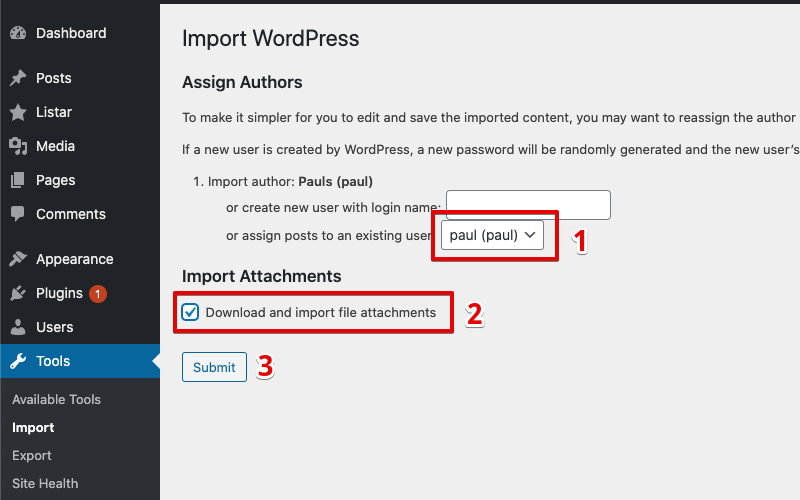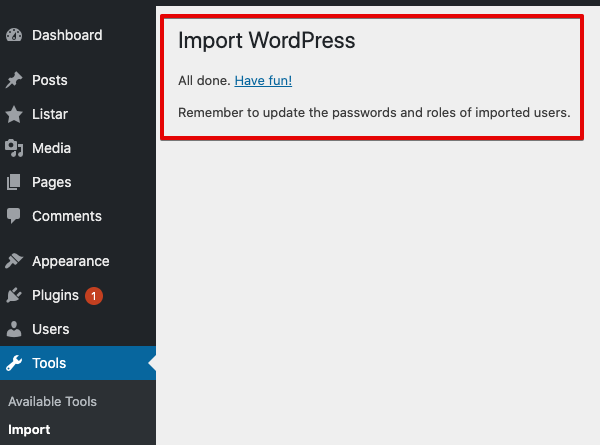Import XML is the default feature of WordPress.
We are providing sample data exported from our site https://demo.listarapp.com
Step 1
Download XML demo content.
Step 2
- Tools → Import → WordPress → Run Importer.
- Select file XML for import and confirm by selecting the button Upload file and import.
- Confirm the checkbox Download and import file attachments.