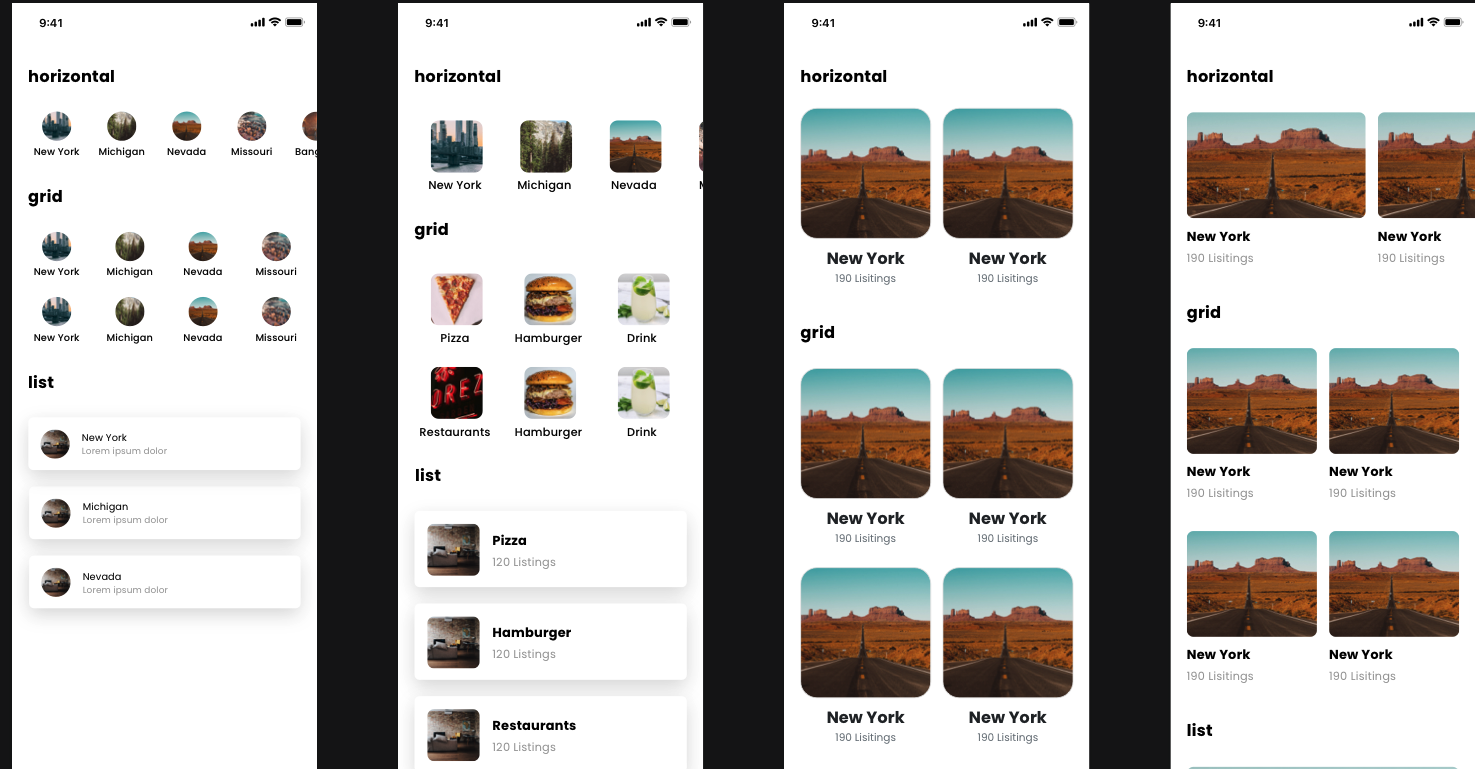Appearance → Widgets
Select the widget [Listar] Mobile Home and add the widget [Listar] Api Category

- Title: the title of the widget displaying
- Description: the description of the widget displaying
- Hide Tile: hide the title if you won’t show it
- Hide Description: hide the description if you won’t show it
- Mobile Layout: category will show with an icon or image
- Shape: the card wrap icon/image
- Direction: the direction of the group card
Mobile Layout Support