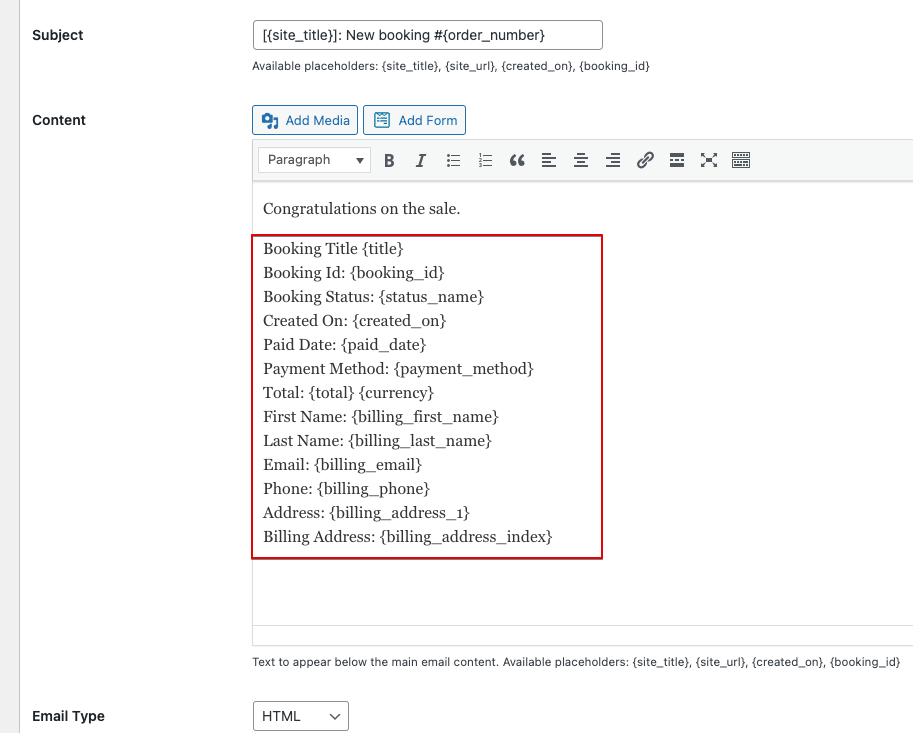Check the “Send email notification” option to enable the email notification function
CC
CC emails are separated by the command if there are multiple receivers.
Subject
Subject of the notification
Content
Content of the email. The format HTML and TEXT are supported
Mobile Push
Check this option if you need to notify the user’s mobile device.
Mobile Push Content
The content for mobile push notifications. The TEXT format is supported only.
The notification content/subject supports patterns
- title: booking title name | Example: Booking 0075
- booking_id: booking number | Example: 0075
- status_name: status name of the booking | Example: Pending, Canceled, Failed
- status_color: booking hex color | Example: #e5634d
- created_on: created date booking | Example: 2021-12-26 11:08:56
- paid_date: date process payment | Example: 2021-12-26 11:08:56
- payment_method: payment method name | Example: PayPal Checkout V2, Stripe
- total: total amount value | Example: 39
- currency: the currency symbol | Example: USD
- billing_first_name: user first name | Example: Steve
- billing_last_name: user last name | Example: Garrett
- billing_email: user email | Example: [email protected]
- billing_phone: user phone | Example: 082 9923 12331
- billing_address_1: user address | Example: Mr. M. Rajendran Blk 35 Mandalay Road # 13–37 Mandalay Towers Singapore 308215
- billing_address_index: user full address | Example: Mr. M. Rajendran Blk 35 Mandalay Road # 13–37 Mandalay Towers Singapore 308215 [email protected] 082 9923 12331