Bank transfer (or wire transfer) is a payment method that allows consumers to transfer money to a bank account around the world. The consumer is provided with a unique reference number and details of the bank account where they can make their payment.
1. Workflow
- Select a booking listing on the mobile app.
- Select the bank transfer method on the payment step and click the Next button to process the payment. Users can also see details of the bank account where they can pay.
- The booking will be autocompleted and saved with the status Pending.
- The admin can review the booking and confirm whether the status is Completed or Canceled after the user has processed the transfer money.
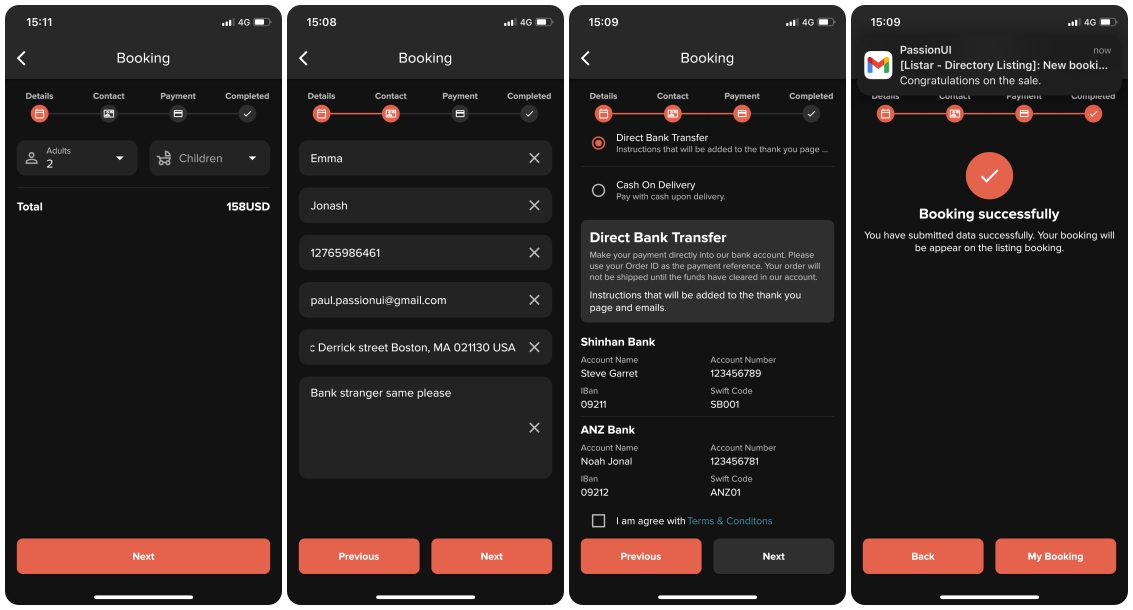
Review your booking on the mobile app
- Log in to the mobile app with your account.
- Select the navigation Account → My Booking
- From the booking list, select a booking to see it in detail.
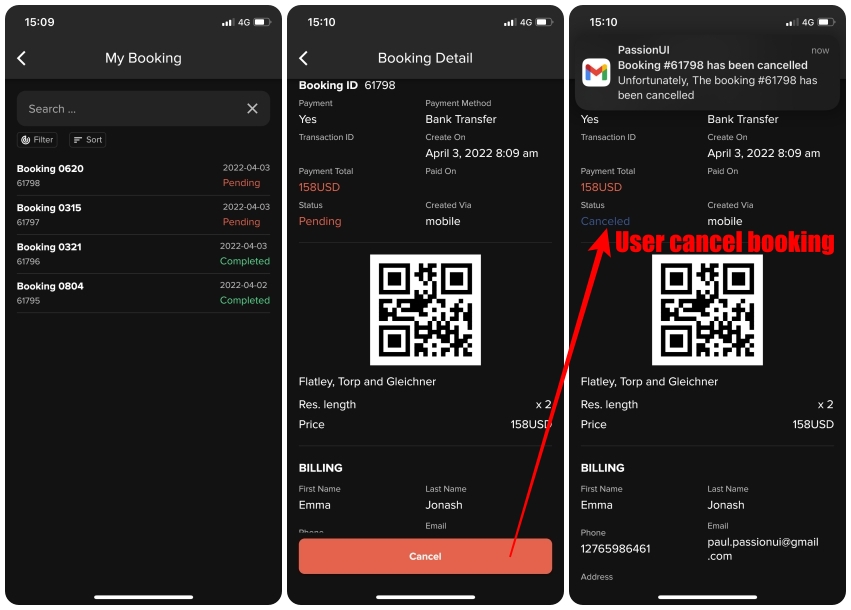
Review your booking on the WordPress CMS backend
- Login to the WordPress CMS with the admin account
- Select the menu Booking from the left menu
- From the booking list, select a booking to see it in detail.
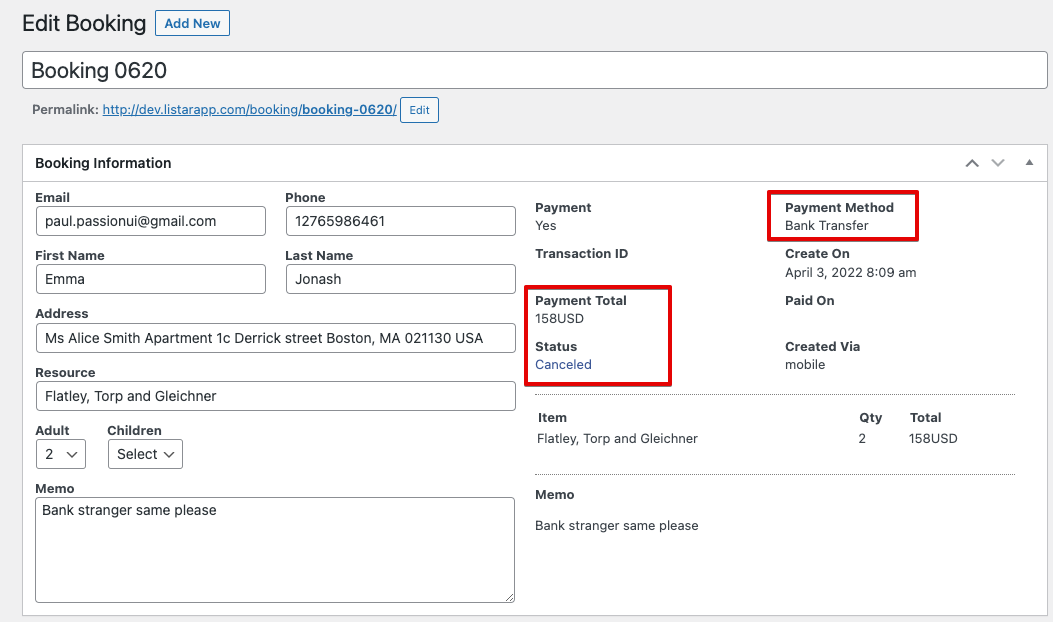
2. Settings
Enable Bank Transfer
Settings → Payment → Bank Transfer

- Enable/Disable: Select the checkbox to apply the Bank Transfer payment method to the mobile app.
- Title: It’s the payment method name when the user selects from the payment method list
- Description: payment method information
- Instructions: the content will be added when sending notifications via email
- Account Details: list bank accounts that the user can see for transfer when the user activates the payment step