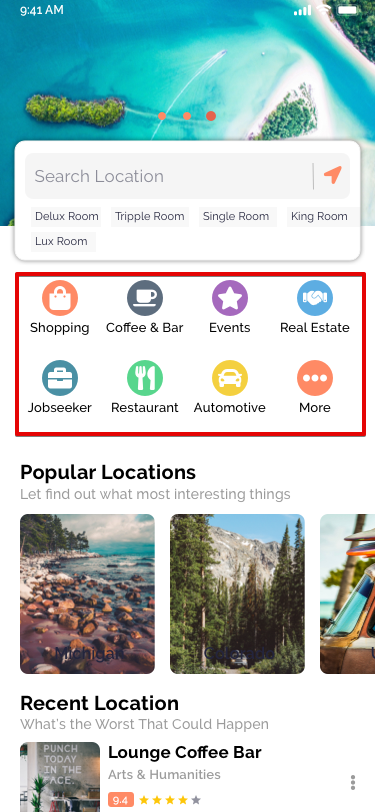To add a new category:
- Go to Dashboard → Listar → Categories → Add New Category.
- Fill in the standard fields:
- Name – The category title.
- Slug – The URL-friendly version of the name.
- Parent Category – (Optional) Choose a parent if you’re creating a sub-category.
- Description – A brief summary of the category.
- Depending on your theme or plugins, you may also need to fill in additional fields such as:
- Color – Select a color to represent the category visually.
- Icon – Upload or choose an icon.
- Image – Set a featured image for the category.
Click Add New Category to save.
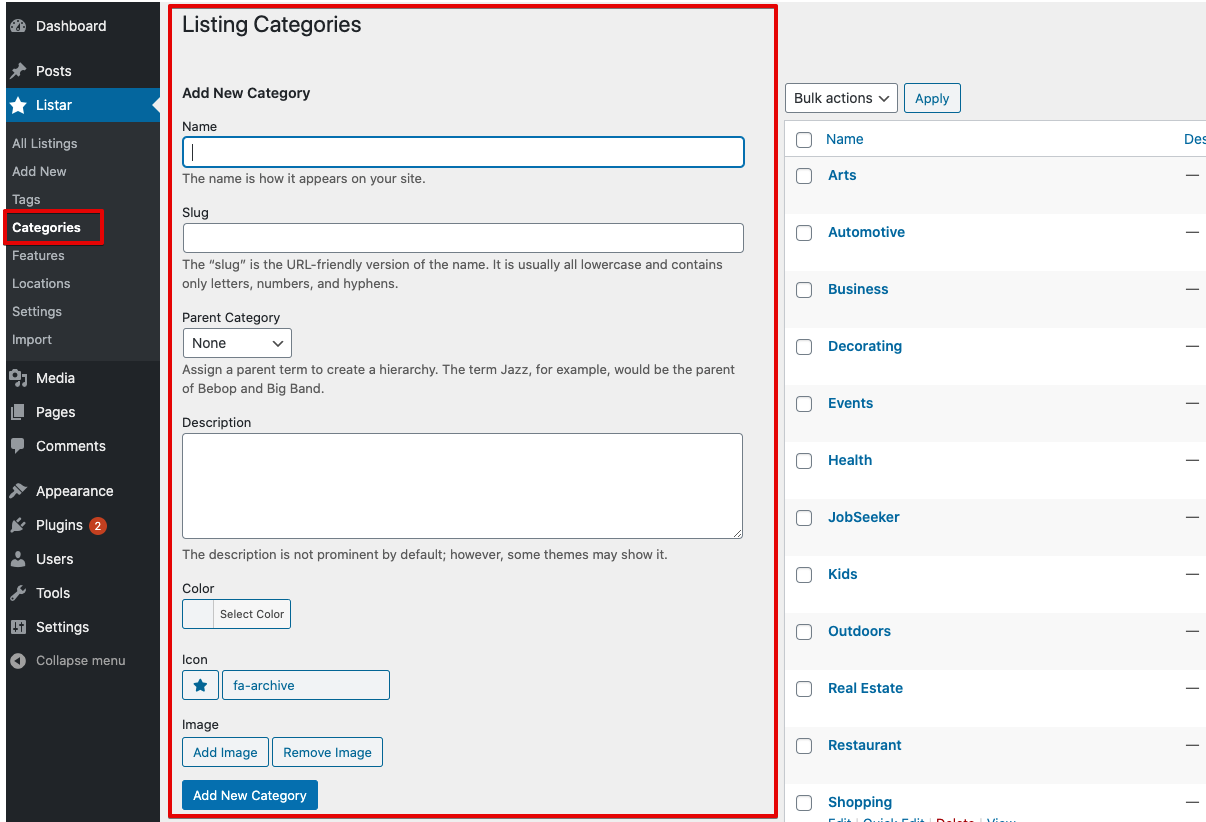
How will this appear on the website?
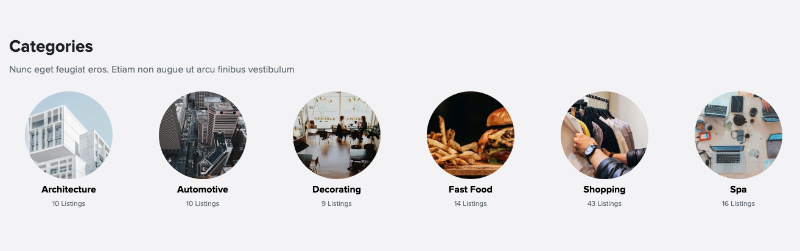
How will this appear on the mobile app?