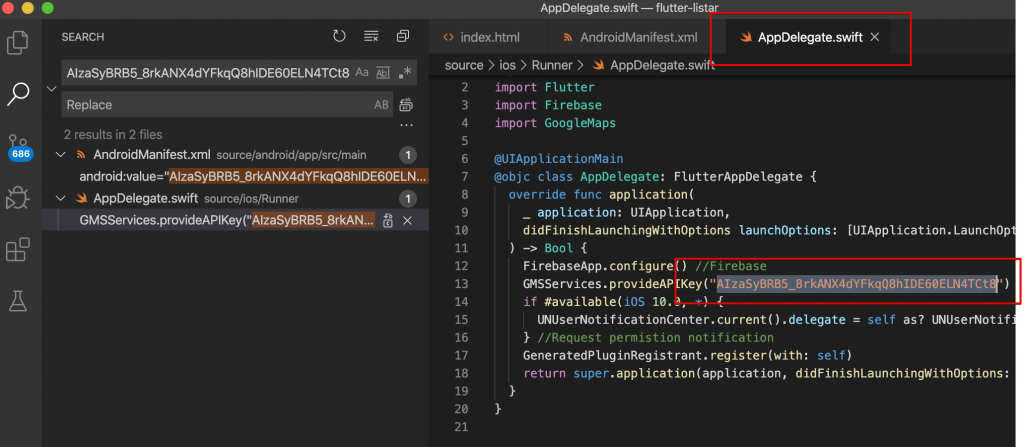The application uses the advanced and reliable Google Maps platform to display the location of the listed item on the map. The API key is a unique identifier that provides the application access to the Google Maps services. It is a crucial element for the proper functioning of the application, as it enables it to interact with the Google Maps platform. Once the API key is registered, it must be correctly configured to ensure the application can utilize the Google Maps services without issues. This includes setting the appropriate usage limits, enabling the necessary APIs, and configuring the billing and payment options.
Register GoogleMap API Key
Please access this URL to register GoogleMap API Key: https://developers.google.com/maps/documentation/embed/get-api-key
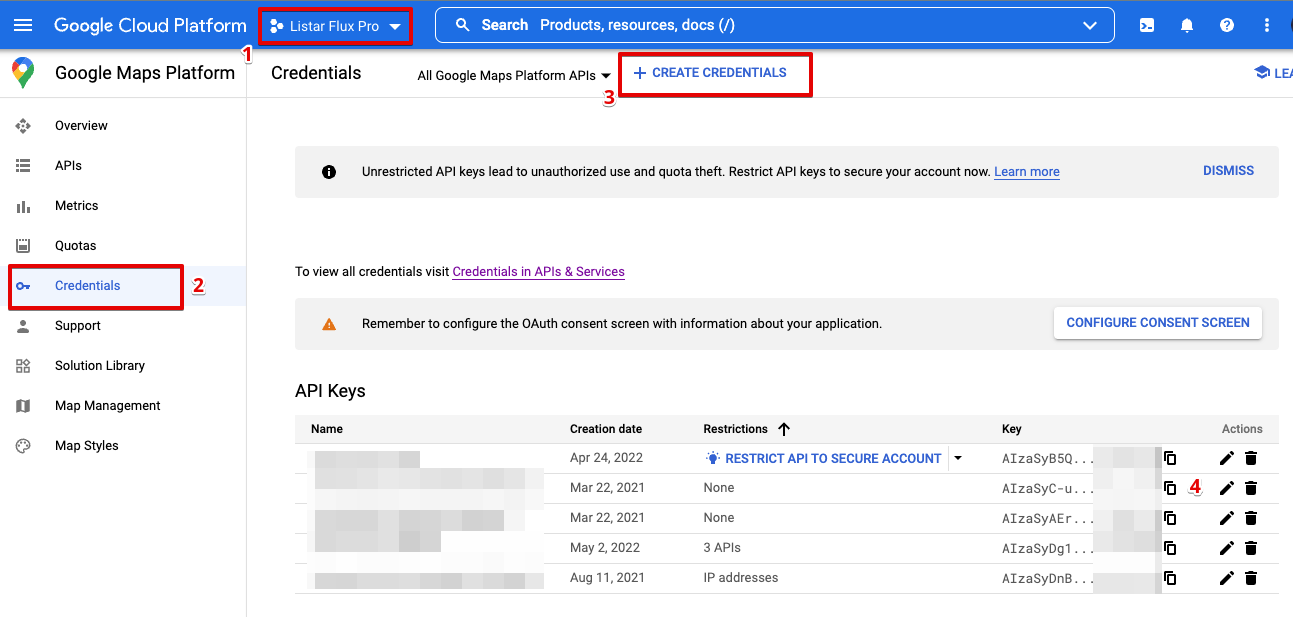
- Access the Google Cloud Platform page: https://console.cloud.google.com/
- Select your project name.
- Select menu > Credentials and select button CREATE CREDENTIALS
- After you create API Key then, copy your API key to change the setting key in the app
Enable APIs & Service
Ensure you have enabled APIs & Services related to GoogleMap.
- Access the Google Cloud Platform page: https://console.cloud.google.com/
- Select your project name
- Select menu > Enabled APIs & Service & select button ENABLE APIS AND SERVICES
- Select service
- Direction APIs: to show direction from your current location to another location
- Place APIs: for displaying the location on the map
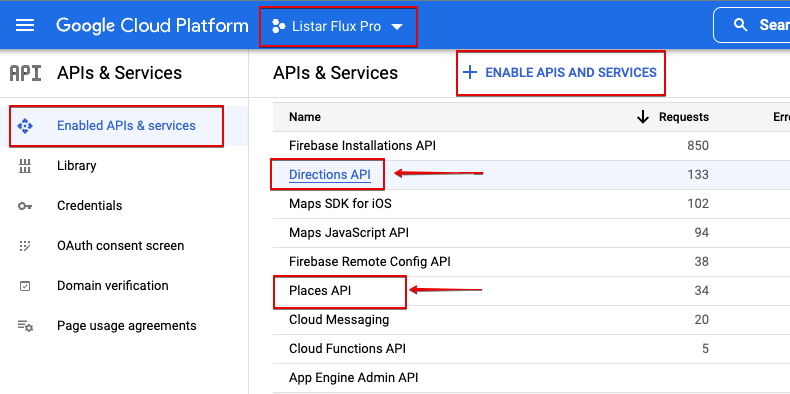
Mobile App Change Setting Key
The mobile app implemented the GoogleMap service and defined the existing setting key. You should change your setting key again.
Files locate
- Ios:
./source/ios/Runner/AppDelegate.swift - Android:
./source/android/app/src/main/AndroidManifest.xml
Search and replace with existing GoogleMap setting key: AIzaSyB5
Android
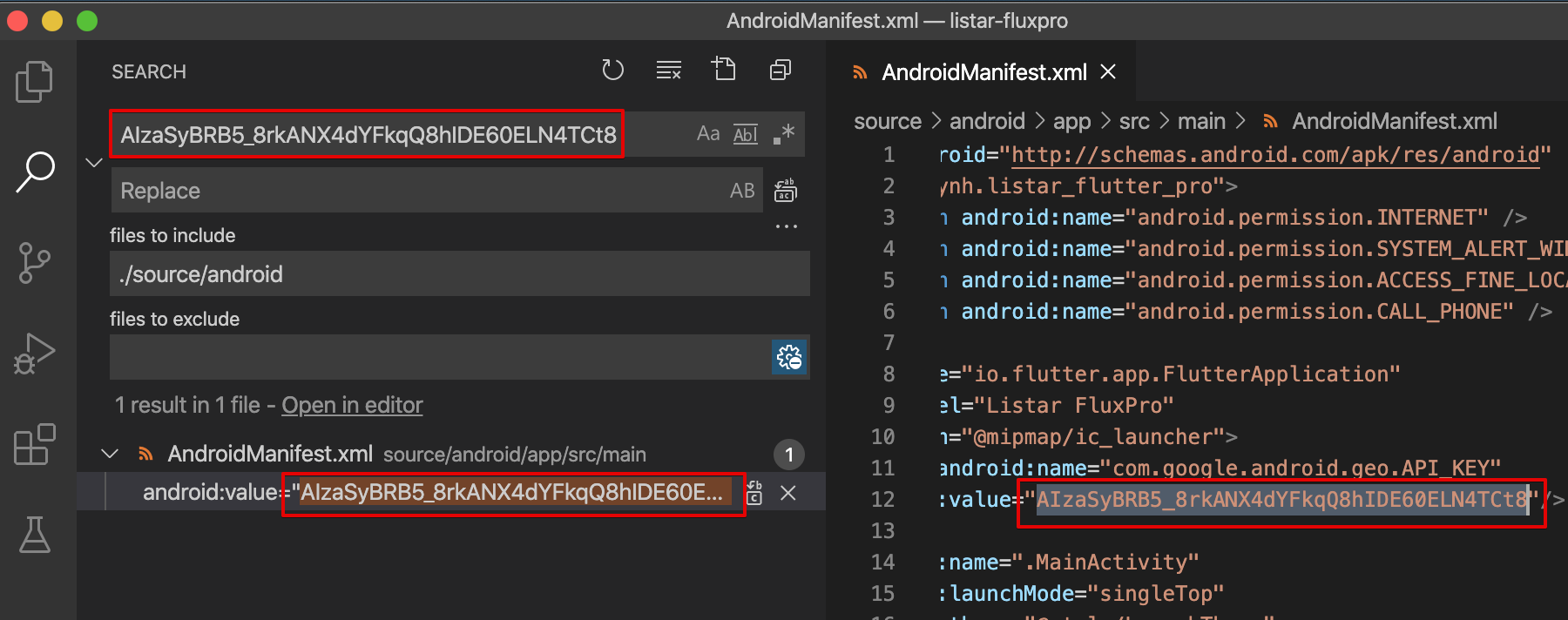
IOS